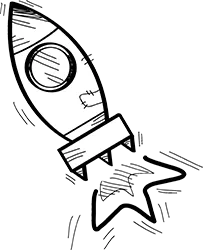A contact page is an essential element of any website, as it provides visitors with a means to get in touch with you or your business. A well-designed contact page can help build trust, generate leads, and improve the overall user experience. In this article, we'll explore the key components of an effective contact page, along with tips on formatting and best practices to ensure your visitors have a seamless experience.
Keep it Simple and Straightforward
The primary goal of your contact page is to make it easy for visitors to get in touch with you. Avoid clutter and unnecessary elements that can distract users from this objective. Focus on a clean, simple design with clear headings and concise instructions.
Provide Multiple Contact Methods
Different users may prefer different methods of communication, so it's a good idea to provide several contact options. These may include:
- Email: Offer a dedicated email address or a contact form that visitors can use to send you a message directly from the website. Make sure to use an email address that you check regularly to ensure timely responses.
- Phone: If you're comfortable providing a phone number, this can add a personal touch and cater to users who prefer to speak directly with someone.
- Social Media: List your social media profiles and encourage users to follow or message you through these platforms. This is particularly useful for businesses that are active on social media and engage with their audience regularly.
- Live Chat: Implementing live chat functionality on your contact page can provide immediate assistance and help answer simple questions or concerns in real-time.
Include a Contact Form
A contact form is a useful way to gather essential information from your visitors while keeping their experience user-friendly. When designing your contact form, keep the following tips in mind:
- Keep it concise: Limit the number of fields to the most crucial information you need to respond to the inquiry. This may include name, email address, subject, and message.
- Use field labels and placeholders: Clearly label each field and use placeholders to provide examples or instructions on what information is required.
- Make required fields clear: If certain fields are mandatory, use an asterisk (*) or other indicators to let users know they must complete these fields before submitting the form.
- Add a CAPTCHA: Implement a CAPTCHA to prevent spam submissions and protect your inbox from unnecessary clutter.
Set Expectations for Response Time
Let your visitors know how long they can expect to wait for a response to their inquiry. This helps manage their expectations and ensures they don't feel ignored if they don't receive an immediate reply. Include a note on your contact page or an autoresponder email with an estimated response time.
Display Your Physical Location (If Applicable)
If your business has a physical location, include the address and a map on your contact page. This not only makes it easy for visitors to find you but also adds credibility to your business. Embedding a Google Maps widget is a simple way to display your location and provide directions.
Add Testimonials or Trust Signals
Adding testimonials or trust signals to your contact page can help build credibility and reassure visitors that their inquiries will be handled professionally. Include customer reviews, industry certifications, or awards to demonstrate your commitment to providing excellent service.
Let Your Visitors Reach You
A well-crafted contact page is vital for any website, as it serves as a direct line of communication between you and your visitors. By providing multiple contact methods, designing a user-friendly contact form, and setting clear expectations for response time, you can create an effective contact page that encourages user engagement and drives results for your business. Don't forget to add trust signals and ensure your design is clean and straightforward to create a seamless user experience.